API Quickstart Guide
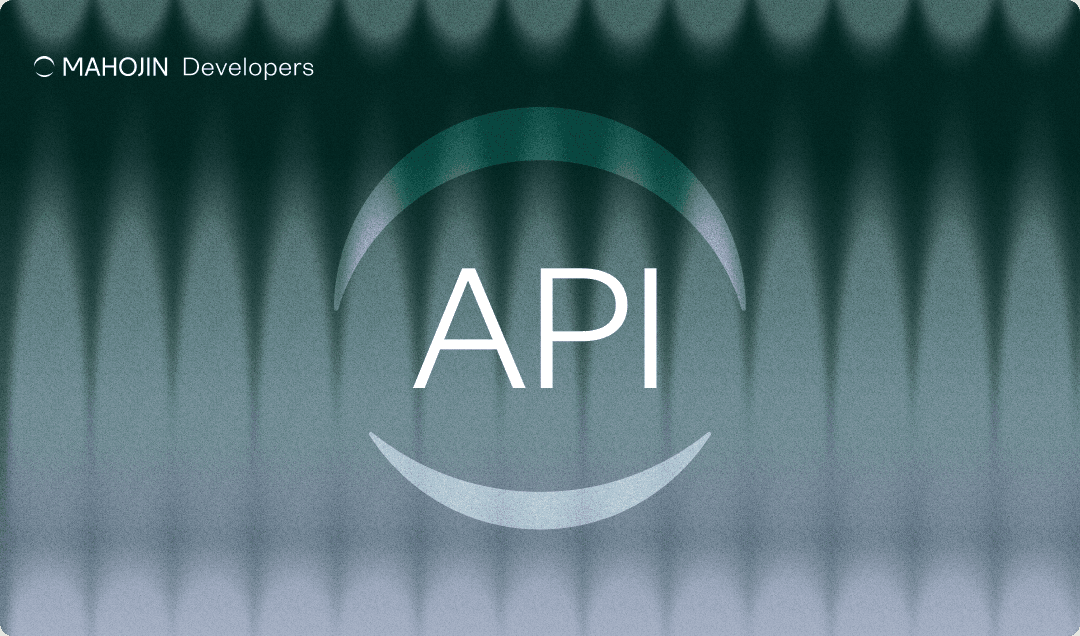
Welcome to GIPHY API, where you can seamlessly integrate your app with the largest GIF and Sticker library in the world. GIPHY API is simple and fast to use, but if you're looking for something with automatic updates and access to exclusive features, our SDK might be an even better fit for you — check out GIPHY SDK!
PLEASE NOTE
All API calls need to be URL encoded.
Best Practices for Renditions
- Every GIF returned by the Trending and Search endpoints contains an images object with Media URLs (url field). The images object returns multiple renditions.
- We provide various renditions of each GIF in the images object to give your users the best experience possible. Generally, it's best to use the smaller fixed_height or fixed_width renditions on your preview grid.
- Once a user has selected a GIF, present a higher resolution rendition.
- If you have bandwidth limitations consider using downsized_small(max 200KB), downsized (max 2MB), downsized_medium(max 5MB) renditions.
- Refer to our Rendition Guide for more information on what rendition is best suited for each use-case.
Trending Endpoint
Request Parameters:
Example:
Description:
api_key string(required)
YOUR_API_KEY
MAHOJIN API Key.
limit integer (int32)
20
The maximum number of objects to return. (Default: '25')
Successful Response (200 OK)
data: GIF Object[] pagination: Pagination Object meta: Meta Object